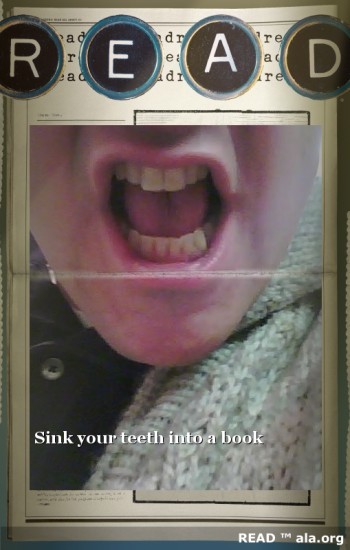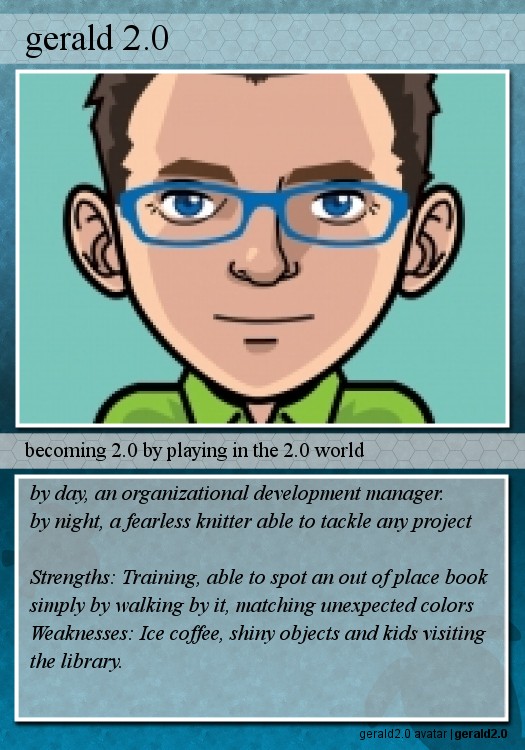Having a collective of people really makes light work of a daunting task. Wikipedia has grown tremendously because of the number of people creating and editing pages. We've learned a lot since working this way. My thoughts about our learning.
- Having a clear purpose of why you are creating a wiki is important. Is a wiki the best way to deliver/store/share the information needed? Wikis can be easy to keep material up-to-date.
- Document your sources. Wikipedia has made an effort to correct mistakes/errors/misinformation by including reference sources. Not perfect but much better.
- Requiring verification before editing is a good idea. I don't believe that people are mean, overall. However, some people don't respect the amount of work that has been put into pages on wikis. They will edit or delete information and it's difficult to get the information back.
- Take time to learn the basics about your wiki software. This will avoid mistakes and keep the layout consistent.
- Radical Trust is required when you open up the creative process to more people.